Setting Up a Patient for Compliance Packaging
When setting up a patient for compliance packaging, there is certain information that needs to be updated in the Patient Folder.
Use the dropdowns below to learn more information about what information should be updated in each tab.
When patient takes over-the-counter (OTC) medications that need to be placed in their compliance pack, the OK bill code must be added to their third parties. The OK bill code is used to remove the dispensing fee for OTC medications that are not covered by any third party plans.
Note: The OK bill code will change the pricing to be competitive to purchasing the same product over the counter. Patient supplied OTC's should not be accepted for repackaging in compliance packs
To add the OK bill code:
- Select Add . The Third Party Plan Search window appears.
-
Enter the OK bill code in the Bill Code field.
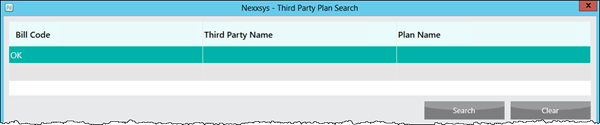
-
Select
Search
. Matching results display in the bottom portion of the window.

- Highlight the appropriate third party.
- Select OK . The Third Party Plan Search window closes and the third party is added to the 3rd Party tab.
- Select Save.
Certain preferences must be selected when setting up a patient for compliance packaging.
To set up the preferences:
- In the Medication Organizer section, select the Dosett patient and Blister patient checkboxes.
- If the patient is currently enrolled in the AutoFill program, they are removed.
- In the Frequency of Dispense section:
- Select Yes or No from the Consent form on file dropdown.
- The form varies by province.
- Enter an expiry date in the Expiry field.
- The expiry date should be set to 1 year from when the form was completed.
Note: Selecting the View button displays the most current form with the description of Frequency of Dispense or Frequency of Dispensing and Central Fill Authorization Form.
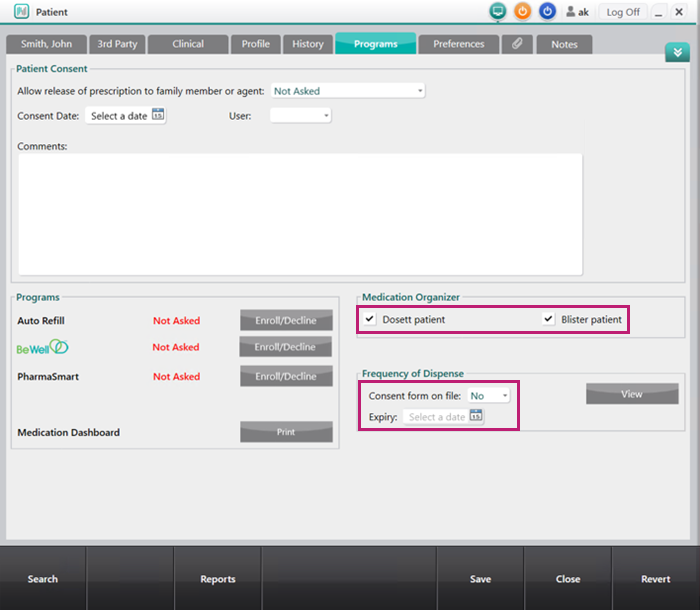
- Select Yes or No from the Consent form on file dropdown.
- Select Save.
Once an appropriate a pickup or delivery date, packing week and payment schedule for the patient has been determined, the information must be entered as a note.
To add a note:
- Select Add. A new textbox appears.
- Enter the following information:
- Patient’s pickup or delivery day of the week.
- Number of compliance packs patient receives at a time.
- Method of payment and payment schedule.
- Packing week within 4-week cycle.
- Any other relevant information.
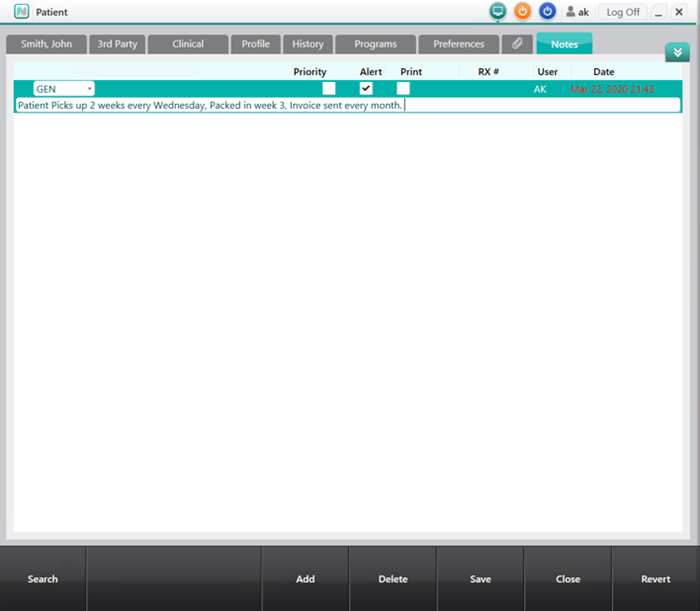
- Select Save.